Spicing up a picture with light
- David Eastwell

- Nov 21, 2016
- 2 min read
I had a lovely afternoon on Sunday walking around Kings park. I took a couple of pictures of the city as everyone does, but then I turned around and noticed that the sunset through the clouds was creating some gorgeous warm colours with beams of light shining through the trees over the grass. Below is the RAW straight out of the camera image. Being a raw file it looks a little bit flat comapred with some of the more vibrant JPEG files you would get on an iphone, but we can also do SO much more with it during editing!

Ok so basic re-touching. In this image it was well exposed, but a little bit zoomed-out for my liking which means that nothing to drastic needs to be done on the exposure, and I can mostly work on tone and colours. After basic tweaks, noise reduction, lens calibration etc the next thing is to crop it, then go through the usual workflow of colour editing. Ill go into those in more detail in later posts about this, but in-case you are interested here is a screenshot of the basic edits tab:
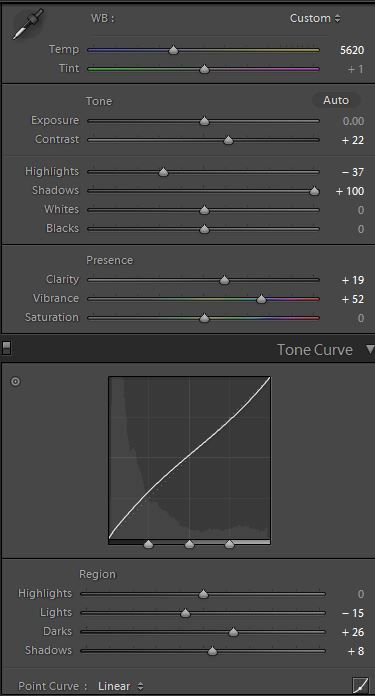
And after all of these tweaks it looks like this:

By this point, we are 90% done. But I think on this shot, I would like to push the drama up a notch, and in order to do that, I'm gonna really exaggerate those natural light beams and sun-spots. This is achieved using two very powerful tools.
First up is the brush tool. Using this, I apply some saturation and exposure, then draw in lined radiating out from the light source, with a mixture of thickness and density. The goal here is to make it just subtle enough that its not blindingly obvious, but visible enough that the effect can be seen. In this image, there were light rays already in the picture, so i'm really just building on what is there already.

And step two, is to add more sunspots. These break up the image and add some dynamic to the lighting. Similarly to the light rays, the idea here is to add in radial filters, with the exposure up half a stop or so, in various sized in natural location on the image. So here I highlighted the flowers, trees, people and built on some of the sun-spots that were already there. Again, goal here is to make it look natural, but also make it look vibrant and interesting.

And half an hour or so later, here we have it! Very happy with this one, little tricks using brushes and filters can make a huge difference to an image.




Comments